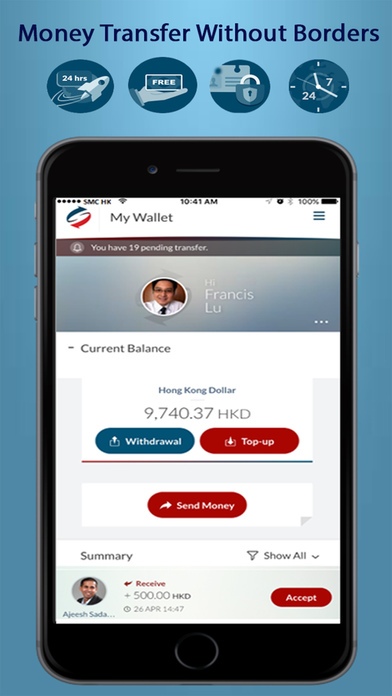Smart Transfer 1.0.6
Continue to app
Free Version
Publisher Description
Join us and experience a new way of transferring money: secure, easy, instant and free! Smart Transfer uses the latest mobile technologies. It s free to charge and you get much better exchange rates. Fast and secure money transfer on any of your devices anytime anywhere, within Hong Kong and abroad. Banks use decade old systems. With banks, there are hidden fees (both from sending and receiving sides!) and unfair exchange rates (as much as 20% less than market rates). We are licensed Money Service Operator (previously known as Remittance Agents and Money Changers) and regulated accordingly by the Hong Kong Government. So your money is safe with us. Use Smart Transfer to: - Settle your share of meals/expenses with friends - Pay tuition fees, tennis lessons, piano lessons etc... - Send some pocket money to your relative studying abroad - Send red packets for birthdays, graduations or achievements. - Pay your mortgage/loan abroad - And a lot more .
Requires iOS 9.0 or later. Compatible with iPhone, iPad, and iPod touch.
About Smart Transfer
Smart Transfer is a free app for iOS published in the Accounting & Finance list of apps, part of Business.
The company that develops Smart Transfer is 2020 Smart Ventures Limited. The latest version released by its developer is 1.0.6.
To install Smart Transfer on your iOS device, just click the green Continue To App button above to start the installation process. The app is listed on our website since 2016-11-02 and was downloaded 2 times. We have already checked if the download link is safe, however for your own protection we recommend that you scan the downloaded app with your antivirus. Your antivirus may detect the Smart Transfer as malware if the download link is broken.
How to install Smart Transfer on your iOS device:
- Click on the Continue To App button on our website. This will redirect you to the App Store.
- Once the Smart Transfer is shown in the iTunes listing of your iOS device, you can start its download and installation. Tap on the GET button to the right of the app to start downloading it.
- If you are not logged-in the iOS appstore app, you'll be prompted for your your Apple ID and/or password.
- After Smart Transfer is downloaded, you'll see an INSTALL button to the right. Tap on it to start the actual installation of the iOS app.
- Once installation is finished you can tap on the OPEN button to start it. Its icon will also be added to your device home screen.